What is Google Analytics
Google Analytics is a free web analytics tool offered by Google to help you analyze your website traffic.
Google Analytics is used to track website performance and collect visitors’ insights. It helps a business to get to know the consumer behavior of online customers.
Google analytics help us to scrutinize the consumer on the various dimensions like their age, the devices they use, their location, and many more. With Google Analytics you can also track your return on Investment (ROI) for your online Marketing campaign.
It is available as a free tool to anyone with a Google account. That’s why over 50 million websites around the world use Google Analytics. If you are not using it, you should set it up right now.
How to Setup Google Analytics Account?
- Visit https://analytics.google.com.
- Then, register yourself if you are first time visiting or sign in with your Google account
- Once you sign in you will be redirected to the homepage of Google analytics, where you can find the option of “Start Measuring” Click on it.
- After clicking you will get the account setup page. On that page fill your details to complete account setup and property setup.
- Once you setup account you will get the option to set up data stream to start collecting data of the visitors.
- Now, you’ll get three option of choosing web, iOS app and android app. I am assuming that you have a website so we’ll go with web.
- Then, you’ll get the option of web stream setup, fill your website URL and website name and then click on create stream
- Now, you’ll be redirected to the tagging instruction page, where you’ll get two option Add new on-page tag and Use existing on-page tag. Choose first option in Add new on-page tag.
- Now, you’ll get the code snippet just copy the code and paste it on your head section of your website.
- Now, Google take around 24 to 48 hours to crawl your site and make data available to you.
How does Google Analytics Work?
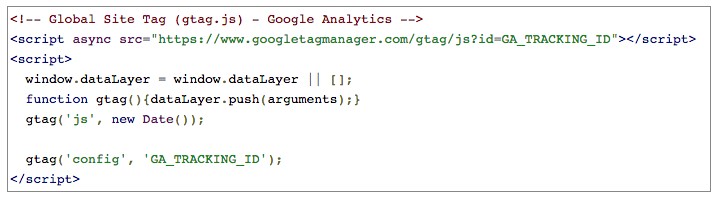
This code runs in the web browser of each visitor, collecting data and sending it to one of Google’s data collection servers. Then, Google Analytics generates customizable reports like numbers of users, bounce rates, average session durations, page view,s and many other reports.
The JavaScript code works with a larger JavaScript file on the Google server to collect information on the user’s activity on the site. Each time they visit the site, the code tracks information about their visit. The code also sets a cookie on each visitor’s device (via IP address), which provides anonymous information to create user IDs.







